MyFitnessPal is available for almost all modern devices and it helps people track and improve their health and wellness. It also helps you learn more about your body and live a healthier life. Our MyFitnessPal review will go through the most common uses of the app and how you can use its powerful tools to improve your lifestyle.
Table of Contents
- 1. Overview
- 2. How to Use MyFitnessPal App
- 2.1. How to setup and Track Food/Calories with MyFitnessPal
- 2.2. How to track Exercises with MyFitnessPal
- 3. Where to Download MyFitnessPal App
- 3.1. MyFitnessPal Android App
- 3.2. MyFitnessPal iPhone App
- 3.3. MyFitnessPal Apple Watch App
- 3.4. MyFitnessPal For Fitbit
- 3.5. MyFitnessPal Desktop App
- 4. MyFitnessPal App Review
- 4.1. Pros of MyFitnessPal App
- 4.2. Cons of MyFitnessPal App
- 5. MyFitnessPal Premium
- 5.1. Features of MyFitnessPal Premium
- 5.2. MyFitnessPal App Cost
- 5.3. Is Premium Worth it?
- 5.4. How to Cancel Premium Membership?
- 6. Apps like MyFitnessPal
- 6.1. MyFitnessPal vs Lose It app
- 6.2. S Health vs MyFitnessPal
- 6.3. Lifesum vs MyFitnessPal
- 6.4. MyFitnessPal vs Sparkpeople
- 7. FAQs Regarding MyFitnessPal
- 7.1. How To Logout Of MyFitnessPal App?
- 7.2. How Much Does MyFitnessPal App Cost?
- 7.3. How To Delete MyFitnessPal App?
- 7.4. How to Reset MyFitnessPal App?
1. Overview
One of the most common jargon you will see floating around in the fitness circles, be it weight loss or muscle building is, “Calorie Counting”.
Calorie counting has become quintessential to any type of weight loss, maintenance, and even muscle building and judging by its effectiveness, it quite deserves the hype.

The only problem though is that it is a lot tougher to actually chip in journaling your diet calories and exercises on a daily basis if you are not highly motivated, like most of us mere mortals.
There is, however, an intuitive solution to this problem, the solution comes in the form of Fitness apps that you can just install on your smartphones or tablets and keep track of your food as well as exercise.
On top of it, some of these apps even devise a training program, diet options and not to mention the breakup of the type of calories coming from your meal.
One of the apps that have absolutely made a mark in the fitness app category is MyFitnessPal, that not only allows you to maintain a food and calorie intake journal but also tracks your exercises and gives you a warm welcome and support from fellow users.
2. How to Use MyFitnessPal App
2.1. How to setup and Track Food/Calories with MyFitnessPal
Step 1: Download the MyFitness app from the respective stores on your Android or iOS device.
Step 2. After you have downloaded the app on your device, you can either sign up through your Facebook or create a new account. For this post, we are going to sign up as a new user. Right after you press the “Sign up with eMail” button you will be prompted to select your goal.
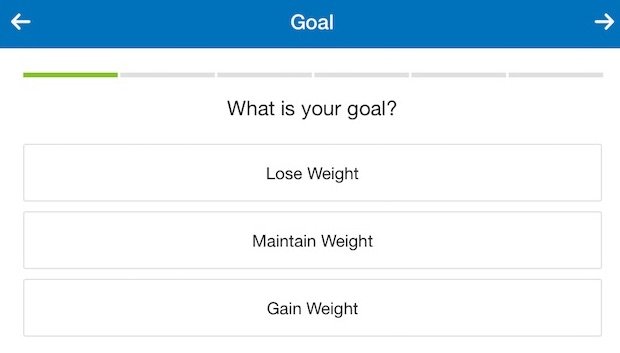
After you choose your goal from three major options: Lose Weight, Maintain and Gain, you will need to input your activity levels from 4 options depending on your activity levels as: Not Very Active, Lightly Active, Active, Very Active.
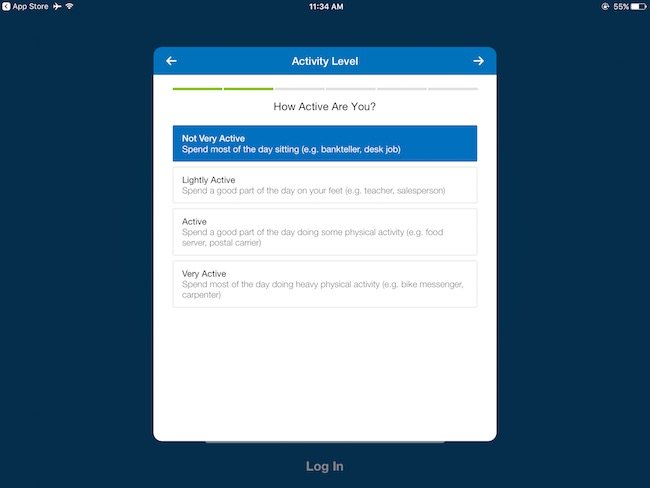
Step 3: Now, you will need to select your personal details like Gender, Date of Birth, and your place of residence.
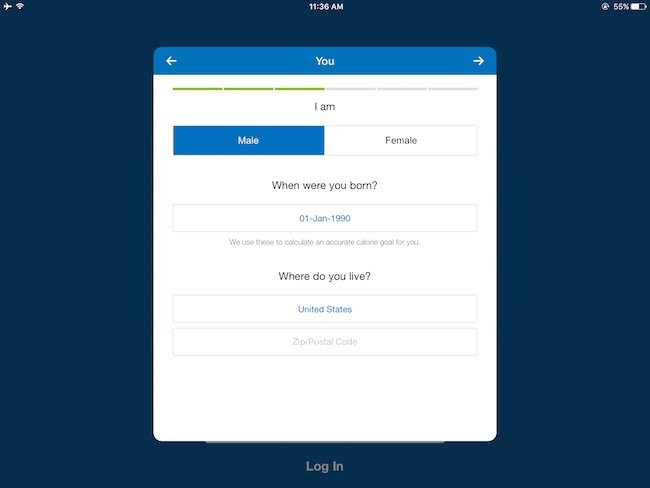
This will be followed by your height and current weight input and most importantly your desired goal.
Step 4. This is probably the most important step while setting up because the pace you decide to lose weight is going to change everything about everything, so choose wisely based on your personal capability and stamina.
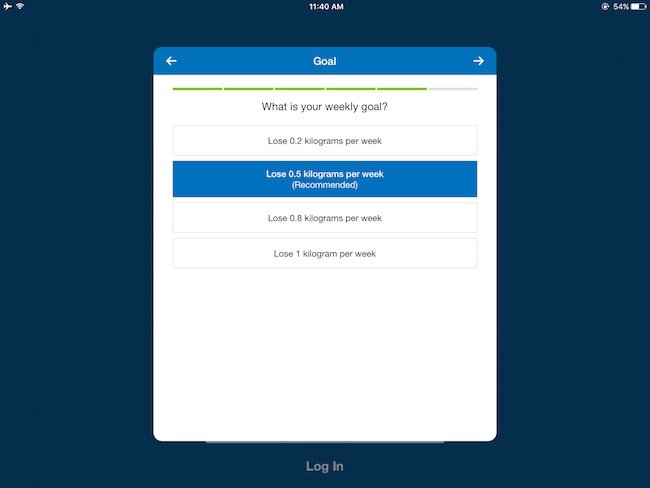
Step 5: All you have to do next is to enter your desired email address ([email protected]) and type in your password and choose your username.
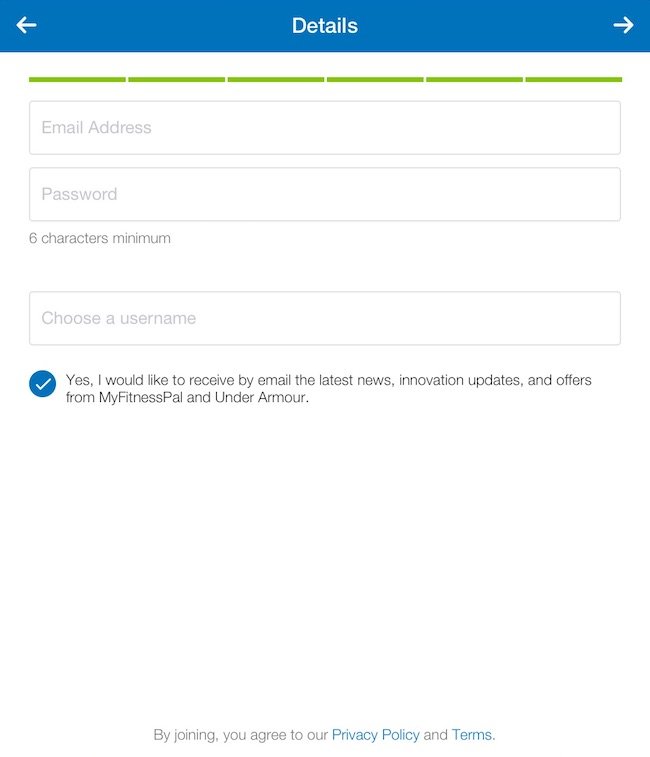
Step 6. This is more of an outcome than a step because based on all your personal data the app is going to give you an estimate of your daily calorie intake (2,220 in my case). You can also tweak your weight, goal and daily activity here and after you are done, simply hit the save button.
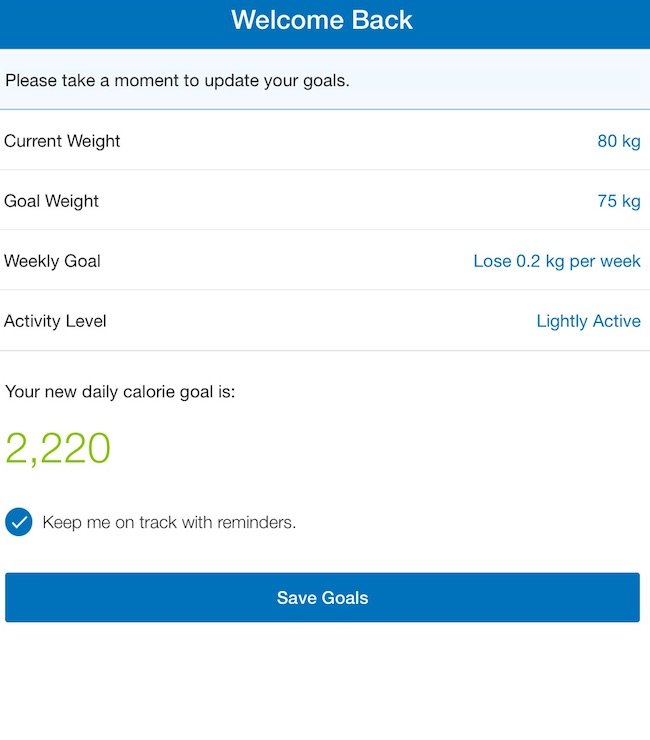
Step 7. The next step is going to show terms and conditions, and you can either read them entirely if you are one of those persons or you can just hit continue.
Step 8. Starting right from the basics of MyFitnessPal apps, that is calorie tracking. To do this, you will need to hit the Add to Diary Button as highlighted in the image and then input the type of meal you would like to log in.
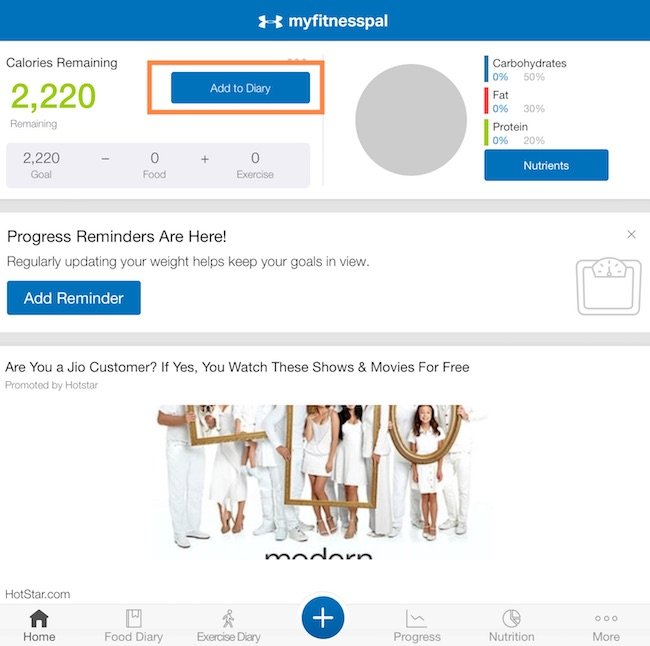
Step 9. We have used the Breakfast option for this portion of this tutorial, and as soon as you select the type of meal, you will be presented with a search bar and a bunch of features that we will cover later. The first thing to do is search for the food you are having or plan to have for your breakfast.
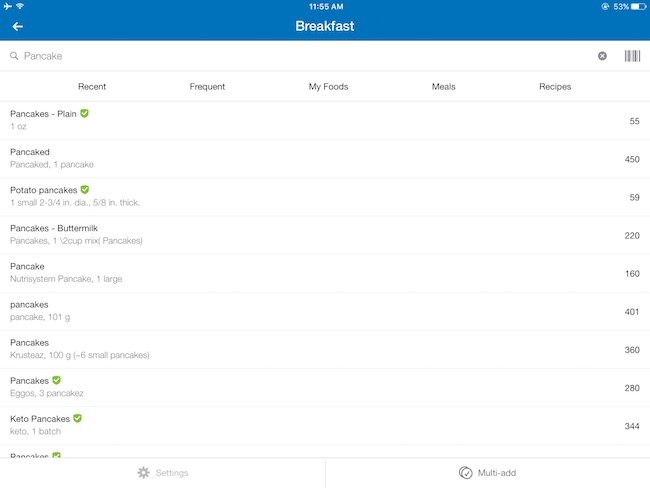
We chose Pancakes and the search returned with a bunch of options and depending on the type of pancake you are having you can select that one with a quick preview about the calories it carries.
Step 10. You can then input the serving size of your meal and once you are done, click on the swoosh located at the top right corner of the app.

Note: The free version of this app does not give you complete nutritional information like macros and micronutrients.
2.2. How to track Exercises with MyFitnessPal
Step 1. To log in your exercise data, tap the + sign at the bottom of your screen, this will present a carousel of options, tap on the exercise option as represented by a Dumbbell Icon.
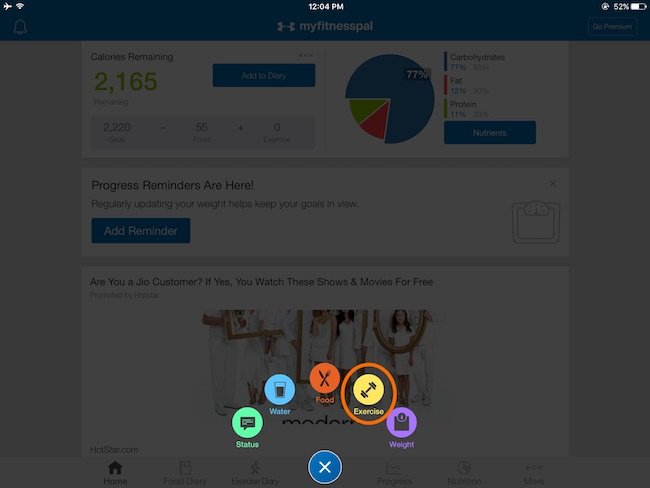
Step 2. You will be prompted to either select a cardiovascular or strength exercise. For the purpose of this post, we are going to select cardio.
Note: If you don’t know what is the difference between cardio and strength exercise, read through this note. Cardio exercises are exercises that involve your cardiovascular system more and build stamina, these include things like running, jogging, walking, swimming, aerobics, bicycling and a lot of other stuff that is done outside.
In contrast, strength exercises are mostly done for muscle building and include lifting weights in the gym or strength exercises like squats, pushups, pull-ups and all that good stuff.
Step 3. You then search for the exercise you did, just like you entered the food in the search bar that is presented at the top of the window. We are going to search for running for this tutorial and as soon as you tap search, a bunch of options are going to show up varying on the basis of your running pace. The running pace is going to determine how many calories your burnt, in addition to of course, your body weight, height, and BMR.

Step 4. In the next section, you either enter the time you did that activity or the calories burnt that you might already have noted through other tracking apps or your wearable activity tracker.

That was pretty much the basics of How to Use MyFitnessPal for tracking calories and exercises, there is obviously a lot more to it than just these basic features. To cover the rest, in the next section of this post we are going to extensively review the app and then add a bunch of other stuff to help you develop a comprehensive overview of this awesome fitness app.
3. Where to Download MyFitnessPal App
Depending on the type of device you are using and the type of operating system that is under that device, there are different types of app store from where you can download MyFitnessPal app. In the next section of the post we are going to provide a link to respective app stores to download MyFitnessPal app with a brief description about each app.
3.1. MyFitnessPal Android App
With over 1.5 million downloads the MyFitnessPal App on Android still manages to boast a rating of 4.6 and has some serious positive reviews. The app has not only given fitness enthusiasts what they want but has also helped people with medical problems as one Sam Swindler puts it “It’s absolutely perfect for what I need. Due to medical reasons, I have to have quite a restricted diet with regards to certain things such as sodium and this app helped me do that, I have never felt better.”
3.2. MyFitnessPal iPhone App
On App Store this MyFitnessPal app has bagged a complete five-star rating from over 56k ratings for the current version while the app overall has a rating of 4.5 from over five hundred thousand users. The app has received many great reviews as well with many yo-yo dieters claiming this food changed how they looked at food, as AngelKiss puts it “Every time I get back on MyFitnessPal, I lose weight. I lost 50 lbs. in a little over 6 months after I got pregnant with my son.”
![]()
3.3. MyFitnessPal Apple Watch App
A handy app to have one your Apple watch as it allows you to automatically log in your workouts, step count and a bunch of other things without having to open your iPhone. The MyFitnessPal app for Apple watch usually installs as soon as you update the app on smartphone (if the auto-update option is already enabled). In case you are not able to find one, you can manually download the app from your watch by going to App Store, searching and downloading the app.
3.4. MyFitnessPal For Fitbit
There is not a dedicated app for Fitbit that runs MyFitnessApp but there certainly is an option to synchronize your Fitbit data with MyFitnessPal app. To do this, you need to head on to App option in MyFitnessPal app, then tap on App Gallery, find your Fitbit and click connect. You will be asked to grant permission for MyfitnessPal to access Fitbit data, approve it and follow instructions.
Further Reading: How do I integrate Fitbit with MyFitnessPal?
3.5. MyFitnessPal Desktop App
If mobile device apps aren’t your thing and you like the desktop version more with its clean design and straightforward accessibility, then MyFitnessPal Desktop app might just be the one for you. There is not an app for Mac or PC per se, but you can access your account through the browser and get all access to all the options you usually find on the smartphone app and sometimes even more.
4. MyFitnessPal App Review
Functionality wise, what you want from a Fitness app to help you either lose weight or gain muscles or even maintain your current weight is to have mostly the ability to track calories and when it comes to that nothing does it better than MyFitnessApp.
With over 6 Million + foods in the database with all the information about macros and micronutrients, this app is sure a treat for fitness enthusiasts in particular and people who would like to make healthy changes in their lives in general.
If you hate having to type in manually the food you just had, the app has you covered too, with its ability to scan most of the foods found in supermarket through barcode, this app also kills it in the intuitive department.

Coming to the design front, the app is probably the simplest app to use in the business, making it a great option for people who are just beginning their calorie tracking journey. Most of the app features are also translated into a majority of languages so you don’t lag even if English is not your first language.
In terms of daily use, the MyFitnessPal app is great and all until you don’t find the meal you’re looking for in the already available database. We say this because, adding in your own meal is a pain in the butt, as you have to accurately measure the ingredients and then add them inaccurately to calculate the calories of the meal that didn’t even take a minute to gulp down.
On the plus side though, the app supports many other fitness tracking apps like Strava, Google Fit, Fitbit and a bunch of other apps we mentioned in our post – Best Fitness Apps – Link – http://ipadable.com/fitness-apps/ ). This essentially saves you from a lot of hassle that comes in from manually inputting even your activity and exercise data.
The last thing to mention in this general review of MyFitnessPal app is that if you do not buy the premium version you will be swamped with ads everywhere and anywhere, and also some of the features don’t really work without the premium subscription.
These may include even the macros and micro tracking of your food and then some. On the plus side, when you have a premium subscription the app removes ads, gives a 24×7 personal support and adds microelements data, CSV export of your logs and food analysis and a lot more.
4.1. Pros of MyFitnessPal App
It is Very Convenient
The best Part about this app is its convenience, the convenience with which you can enter the food you had and then instantly see all the information like calories and macros right from the app. Add to that the ability to enter recipes manually and then the ability to access them even from a website online and you have one of the most convenient fitness apps available to this day.
Instant Feedback on Diet
Another great thing about the app is that you get an instant feedback on what you just had and the type of nutrients that made up your meal, be it fat, protein or carbs. This constant feedback has actually been scientifically proven to help people lose weight healthily as opposed to the traditional self-reporting approach .
Helps Devise a Personal Weight-Loss Plan
Finally, the ability of the app to devise personal plan for your weight goals based on your current weight, your weight loss/gain pace, activity levels, gender and lifestyle makes it a great app for everyone. The features and diet/training plans can further be modified in line with the recommendations of your dietician or doctor.
4.2. Cons of MyFitnessPal App
Unable to Provide Data from Barcodes
We are going to start off with the most irksome thing about MyFitnessPal app, the app presents the food input from barcodes as its most prominent feature but that very thing translates into its greatest catch.
That’s because, more often than not the app is not able to scan the food from barcodes and constantly keeps asking for updates, which gets really annoying after a while.
Doesn’t Work Without Internet
Another bad thing about MyFitnessPal is that you just cannot log in your meals if you do not have access to an internet access and that coupled with the barcode scanner problem makes it a double whammy.
Can Only Track Calories
The last con of MyFitnessPal app is the very fact that it only tracks calories and doesn’t do more. That is a problem because when it comes to living healthy and losing or gaining weight healthy, you not only need to worry about calories but also the type of food you are getting those calories from.
The percentage of carbs, fats and protein are entirely going to decide whether you are going to take good calories or bad calories in, and therefore decide whether you are going to stay lean and healthy for long or just lean.
We hope this extensive review of MyFitnessPal app helps you make the right decision whether to use the app and if you should consider going premium. For the latter part, you can read the next section of this post highlighting the main features of MyFitnessPal App premium and whether the premium membership is really worth it.
5. MyFitnessPal Premium
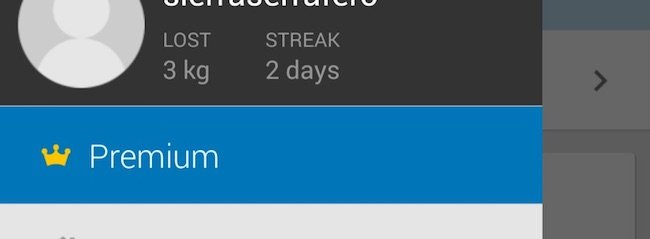
If you are wondering whether you should consider going premium with the MyFitnessPal app, we are very sure that the next section of this post is going to help make an informed and smart buying decision. The cost of premium service is $9.99 a month and $49.99 a year for both Android as well as iOS and based on the features that we we are going to list; you will be able to deduce if the features are worth the upgrade.
5.1. Features of MyFitnessPal Premium
Ad-Free: The best thing about the Premium version of MyFitnessPal app, is hands down, the ad-free experience that makes for a distraction-less experience.
Exclusive Content: You will get access to content and articles that only the premium members can have, and those tips will help you achieve your fitness goals a bit faster.
Food Analysis: You will also get access to service that allow you to cross-check the quality of the food you had and make healthier food decisions on your subsequent meals.
Quick Add Macros: Add macros, that is, the portion of proteins, fats and carbs in your diet with the Quick Add feature.
Different Goals for Days: If you are big fan of cheat days but still conscious about going overboard even on your cheat days, then this feature might just be a savior. With this feature you can set up custom goals for everyday of the weak. This feature can also be used for carb cycling and other diets that need an inconsistent dietary macro approach.
Macros by Meal: Instead of going all the way to the food details, with premium MyFitnesPal app you will be able to see the macro breakdown of your meal right inside your diary.
There are a few more features that you get from MyFitnessPal App but we thought they are not groundbreaking and figured not to mention them in this post.
5.2. MyFitnessPal App Cost
The cost of MyFitnessPal app is $9.99 a month and $49.99 a year for both Android as well as iOS and we think we have covered all the things in the above section for you to decide whether you should go premium or hold on to the free version.
5.3. Is Premium Worth it?
If you are just a beginner in calorie tracking and want to get the gist of it, we suggest you stick to the free version. For professionals and people who are well into the game of calorie tracking and know a bit or lot about macros, portions, micro’s, daily activity goals, we sure think that the premium subscription is worth every penny.
5.4. How to Cancel Premium Membership?
Already subscribed to the premium version before reading this extensive review on MyFitnessPal app? We have you covered too. There are basically three ways to opt out of premium subscription renewal, that you can do anytime before the expected renewal date.
Cancel MyFitnessPal Premium from Web
Log in to http://www.myfitnesspal.com and click “My Home” then “Premium”.
On the Premium detail page, click “Subscription Settings” in the upper right corner.
Set the “Auto-Renewal” menu from “On” to “Off” to opt out of Premium at the end of your current billing cycle.
Cancel MyFitnessPal Premium from iOS
All the premium subscriptions on iOS are maintained through iTunes account control and you can unsubscribe from MyFitnessPal app premium by following the steps listed in the following article. (https://support.apple.com/en-us/HT202039)
Cancel MyFitnessPal Premium from Android
All the premium subscriptions on Android are maintained through Google Play Store account control and you can unsubscribe from MyFitnessPal app premium by following the steps listed in the following article. (https://support.google.com/googleplay/answer/2476088?hl=en)
6. Apps like MyFitnessPal
If you are a little skeptical about MyFitnessPal app in general and the premium version in particular, there are actually plenty of apps available for Android as well as iOS that do everything that MyFitnessPal app does and then a lot more. In the next section were are going to list some of the best alternative apps fro MyFitnessPal app and we hope that will help you make the right decision.
6.1. MyFitnessPal vs Lose It app

The first thing worth mentioning here is the price difference between the Lose it app and MyFitnessPal app, not much but a difference of $10 for a year can add up to a lot over the years. Apart from having almost all the feature of MyFitnessPal, Lose it actually has an edge, especially when you want to “lose” your weight. These added features have been listed in the next section.
Checking Food Calories is Free with Lose It
Quick add food with calorie and macro breakdown without having to opt for the premium subscription.
Enter Meals from Menu with Lose It
Lose it can find the restaurant you are having your meal in, automatically and help you enter the meals from their menu without having to manually enter them. You can of course search for the restaurant manually if by any chance the GPS is not able to accurately locate the restaurant.
Lose it is Better at Guessing the Food Type
Unlike MyFitnessPal that only works on barcodes, Lose It does a pretty good job at guessing the type of food you are having by analyzing the photo you take of it.
Finding the Right Food is Easier with Lose It
Lose it also features illustrations and custom photos of foods, this will allow you to browse and find the right food quicker than MyFitnessPal.
Lose It is Not Multi-Device
The only edge that MyFitnessPal has over Lose it is that the former is multi-device connected while the latter can only be used as a standalone app.
6.2. S Health vs MyFitnessPal

S Health is a calorie and activity tracking app form Samsung and does a lot of stuff like MyFitnessPal, only it is a lot intuitive, easy to use and absolutely free of cost. We are going to list some of the features that make this app standout from MyFitnessPal and certainly gives it an added advantage.
S Health is Gamified
The app calculates the steps, distance traveled and calories burnt using the sensors of your smartphone throughout the day. The app also gives you a digital trophy when you have attained the steps goal you set up initially. Add to that the graphs you get access to that give you a constant feedback to keep you on the move and you have one the best pedometers right there.
S Health Integrates Music into Your Workout
In addition to tracking your walking and running sessions, the app also lets you track your other outdoor cardio sessions like cycling, hiking, and more through your phone’s inbuilt GPS locator. You can also get audio cues to maintain your activity and goals, and the ability to integrate music and push song motivates you to push harder.
Utilizes the Heart Rate Monitoring Feature of Phones
If you already have Heart Rate tracking feature on your smartphone, like Samsung Galaxy S6 and onward models, tracking your heart rate will be accurate right from the comforts of this app. All you have to do is, place your finger on the sensor and the heart rate will be monitored instantly.
S Health’s Food Database is More Extensive
The food database is extensive in S health too, you can find almost every food from the large database, and where you can’t find one, unlike MyFitnessPal, adding your own food is very easy with this one. The cherry on top is the apps ability to give you a round estimate of your macros as well as micronutrients so you stay on top of your tracking game.
S Health has a Coaching Feature
The coaching feature in this app is something you can’t even fathom in MyFitnessPal, the app presents you with a bunch of questions and when you answer them honestly, the app provides a feedback on your exercise, sleep, food, stress, and weight. Based on this score, you can take a cue and plan everything accordingly.
S Health Helps You See How Good Your Current Diet Is
The last bit is a minor feature but nevertheless worth a mention, the app also lets you input your weight so you get a clear understanding of how things are going and whether your current plan of action is helping you shed some inches around the waist or at least showing some improvement in the balance.
6.3. Lifesum vs MyFitnessPal
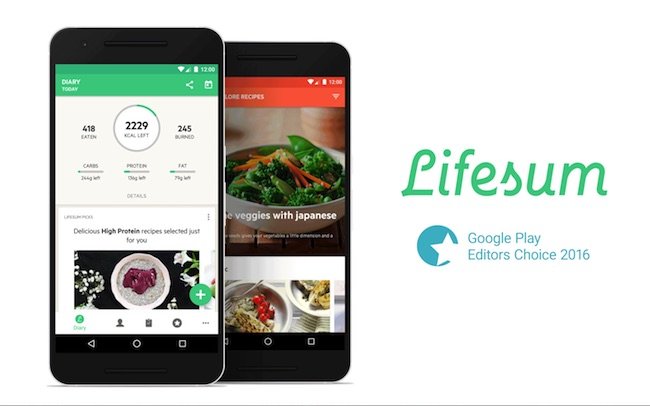
LifeSum is another great app for tracking exercises and food, and fares very well when compared neck to neck with MyFitnessPal. There are some things however that set it apart from MyFitnessPal and we have mentioned them in the next section of this post.
Lifesum has a Simpler Design
When you compare the homepage for MyFitnessPal vs Lifesum, you instantly feel the difference. While the former looks a bit daunting to use, the latter has a clear advantage with its simple design and no redundant newsfeed.
Lifesum’s Feedback is Instant
The feedback is also instant on Lifesum and provides visual as well as graphical information as soon as you log in your meal or exercise.
Lifesum is Less Intuitive
Lifesum also provides information about how much food you should take at every meal and breaks it down into sufficient chunks as breakfast, lunch, dinner and even snacks. However, MyFitnessPal has a better way to present all the data, in a way that is standard and thus intuitive.
6.4. MyFitnessPal vs Sparkpeople

The main feature that sets SparkPeople apart from MyFitnessPal or from any fitness app for that matter is the integration of success stories of people who have lost weight or developed better eating habits, which eventually leads to “Sparking” people into following their goals. Apart from that, the app also has several unique features up its sleeve that we are going to breakdown in the next section.
SparkPeople Gets the Bar Code Wrong Sometimes
The barcode scanner works like a charm on SparkPeople, but it gets foods wrong though, something that can be said for MyFitnessPal too.
SparkPeople Doesn’t Distract You
The design is more friendly and easy to interact with without all the distractions and ads.
SparkPeople Show a Calorie Range
SparkPeople gives you a range of calories as against the precise calorie intake goal of MyFitnessPal, which is essentially a double edged sword, depending on how you wish to see it.
SparkPeople is More Intuitive
The meal log in by weight is a drag in SparkPeople while MyFitnessPal can do it, albeit, after you spend quite some time looking for the right option.
Save Recipes with SparkPeople
SparkPeople also doesn’t save your recipes from app per se, you need to work your way on a computer or you can just use MyFitnessPal, where such things become extremely easy.
MyFitnessPal is More Motivating than SparkPeople
A deal breaker that favors MyFitnessPal is the fact that at the end of the day, when you are done with logging everything, the app projects what your weight would be if you follow the same pattern. That is a lot motivating for most people and makes room for a lot of healthy habits.
7. FAQs Regarding MyFitnessPal
7.1. How To Logout Of MyFitnessPal App?
If you want to logout of MyFitnessApp to unlink your FitBit or make a new account for some reason, the process of Logging our of MyFitnessPal is quite easy.
For Android and iOS app: Go to the Menu on the App>Settings and then tap on the Log Out button.
On The Web version: The Log Out link can be found at the top right corner of each page.
7.2. How Much Does MyFitnessPal App Cost?
As mentioned earlier in the post, the cost of MyFitnessPal apps is $9.99 a month and $49.99 a year for both Android as well as iOS.
7.3. How To Delete MyFitnessPal App?
The easiest way to delete MyFitnessPal app from your Android Device and iOS device is mentioned below:
Android: To Delete the app from Android device, simply tap and hold the MyFitnessApp icon from your app drawer and drag it to the Delete Button (Sometimes shown as a Trash Can) and proceed with the permission.
iOS: Tap and Hold the MyFitnessPal icon until you see it wobbling and with a small red cross mark at the top right corner of the app icon. Tap on this x sign and the app will be deleted from your device.
7.4. How to Reset MyFitnessPal App?
In case you messed up your diet or exercise data and wish to give your calorie tracking through MyFitnessPal a fresh start, follow the procedure laid down below.
There is not really a way to reset the account on MyFitnessPal as mentioned on their official website. But they recommend you delete your account entirely.
It should be noted however that if you are a premium member, you will lose your benefits as the membership is non-transferable.
So, you might want to wait until the subscription is over, if you still wish to continue, you can delete you account by:
- Clicking on My Home > Settings > Delete Account.
- Alternatively, if you would prefer to update your profile, click “My Home” then “Settings” then “Update diet/fitness profile” to set a new starting weight and goal weight. Make sure you hit the green “Update Profile” button at the bottom of the page.
We hope this extensive post on MyFitnessPal review and everything else helped you reach a decision or at least gave you a know-how about the app. If you would like us to write an in-depth review of any other app, feel free to reach to us.
